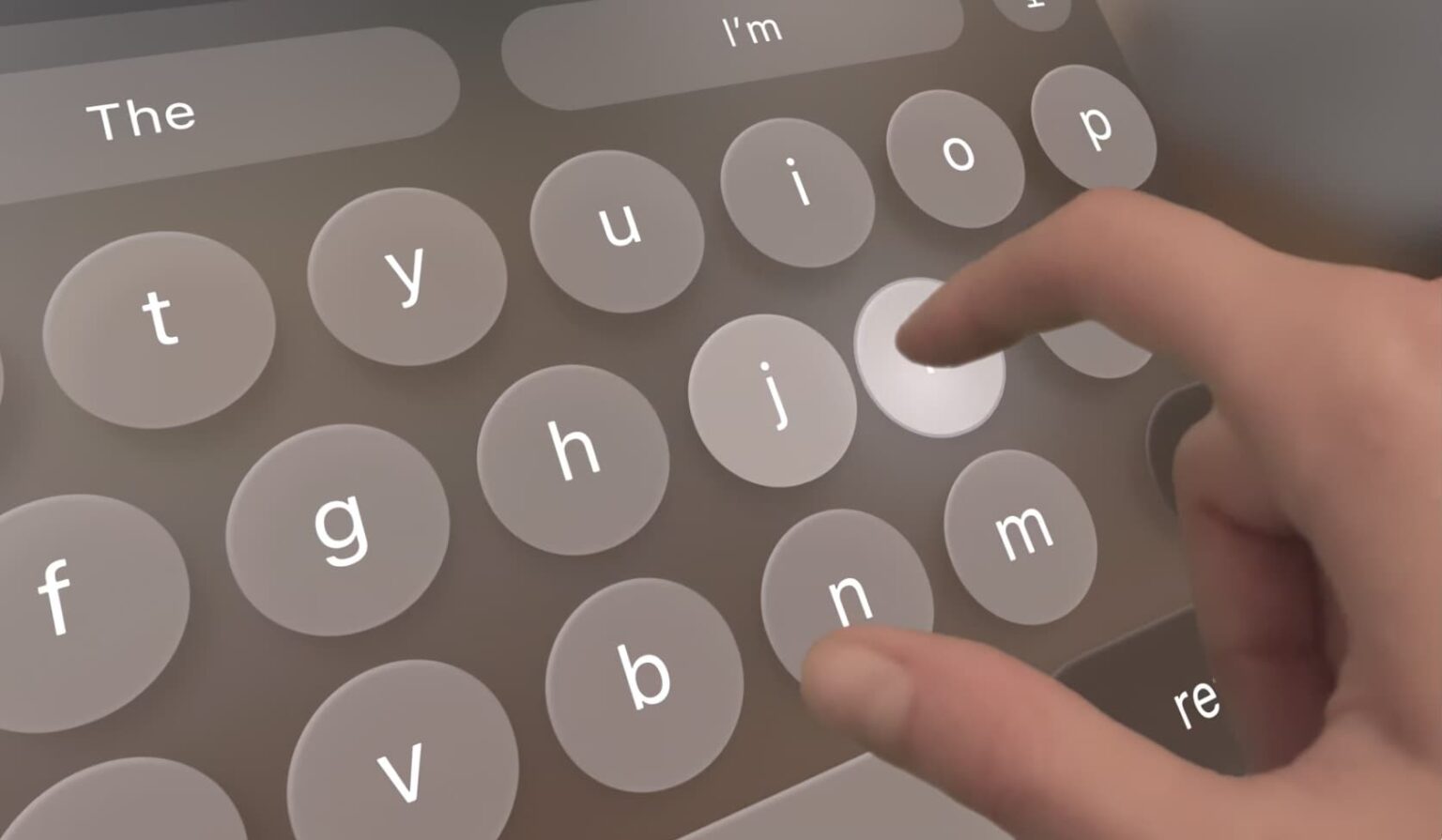The Vision Pro’s virtual, floating-in-the-air keyboard has been nearly universally condemned. There’s no way around it: Typing on Vision Pro sucks.
But people said the same thing about the original iPhone, which ditched a physical keyboard compared to the BlackBerry. And these days, physical keyboards for your iPhone are more of a novelty than a standard accessory that everybody buys.
So to get to the bottom of exactly how bad the Vision Pro keyboard is, I took a bunch of different typing tests across a bunch of different keyboards. And the results I found were incredibly surprising. I accidentally discovered the best way to input text in Vision Pro.
Check out our latest YouTube video or keep reading to see what happened.
This post contains affiliate links. Cult of Mac may earn a commission when you use our links to buy items.
Typing tests on the Vision Pro
I started with a baseline, the keyboard that I use with my Mac every day, the Model F by Model F Labs.
On my Mac, I went to typingtest.com, which gives you a passage of text to retype as fast as possible in three minutes. I ended up averaging 83 words per minute, which is apparently pretty fast.
With that in mind, I had my benchmark that I could compare typing with the Vision Pro keyboard to.
Typing in the air on Vision Pro
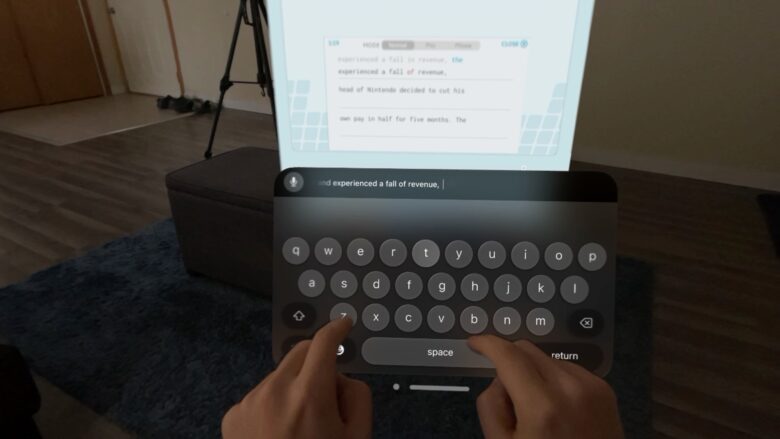
Photo: D. Griffin Jones/Cult of Mac
Next, I jumped into the deep end. Taking the same typing test in Vision Pro, I painfully pecked away on the floating-in-the-air keyboard. I scored a paltry 23 words per minute.
That’s less than a third of my typing speed on a regular keyboard. On the other hand, it’s two-thirds the speed of the average typist, which, according to typingtest.com, is 36 words per minute.
I will also say typingtest.com doesn’t do as much intelligent autocorrection as the Vision Pro. I made a lot of typos leaving out apostrophes and trying to hit space twice to do a period, which typingtest.com wouldn’t fix.
So the real-world speed should actually be a little higher than my typingtest.com score. Grading on a curve to accommodate that wouldn’t leave me too far behind what the website claims is the average typing speed.
Typing with a Bluetooth keyboard on Vision Pro

Photo: D. Griffin Jones/Cult of Mac
Tapping out letters in the air isn’t your only option for typing in Vision Pro. You also can connect any old Bluetooth keyboard to Apple’s headset. I have one made by Matias called the Laptop Pro.
You put on the headset and you don’t have to pair the keyboard every time — simply start typing and it just works.
I took the same three-minute test, with the same difficulty level, while typing with the Bluetooth keyboard in Vision Pro. This time I clocked 60 words per minute, which is well over double what I got typing on the on-screen keyboard.
The problem of Bluetooth lag
But that’s still only three-quarters of the speed I achieved with a regular keyboard on my Mac. Where does that discrepancy come from?
There is actually a bit of Bluetooth lag that I noticed when typing on the Vision Pro. I’d realize I made a typo and go for the Delete key, but the letters hadn’t appeared on the screen yet, so I didn’t know how many times I needed to hit delete before I started typing again.
That leads to a lot of issues that build up when you’re taking a speed test. It can really sway the final score.
Some other inefficient modes of writing, for comparison
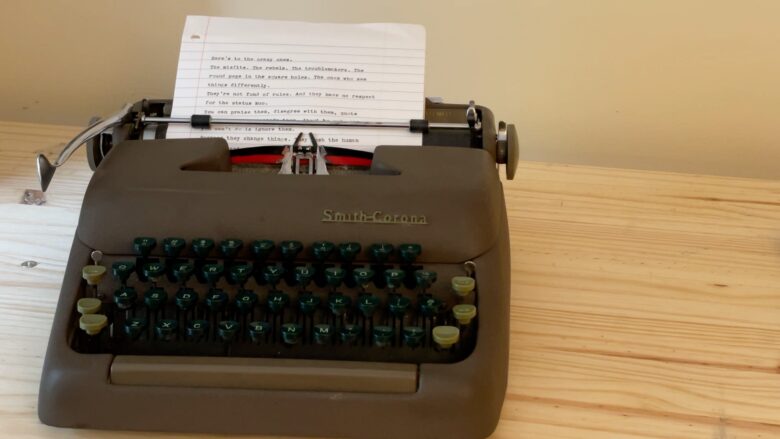
Photo: D. Griffin Jones/Cult of Mac
After performing my Vision Pro typing tests, I wanted to put the lowest number — 23 words per minute — in a little more context.
I tried doing a handwriting test, where I timed myself scribbling on a paper pad. I scored a remarkably similar 27 words per minute. This surprised me because handwriting feels natural — I don’t ever feel slow — whereas hunting and pecking on the Vision Pro seems incredibly tedious.
I also took the typing test with a mechanical typewriter, based on a hunch that the two-finger pecking in the Vision Pro would feel very similar. With a physical typewriter, I netted 35 words per minute, quite a bit higher than the Vision Pro’s 23 words per minute.
But Vision Pro has one more trick up its sleeve: Voice typing
There is actually one more way to input text on a Vision Pro — dictation. This is what I find myself using most often when I’m just trying to reply to a text message and I don’t have a physical keyboard with me.
I’ve actually found that the Vision Pro’s voice recognition is surprisingly accurate compared to other devices that I’ve used.
After doing the test one last time with voice dictation, I noticed that the headset got almost all of the words correct. However, it didn’t punctuate the text very well at all. It’s supposed to automatically place periods between sentences, but it got only a few correct.
To be fair, the multi-paragraph passage in the typing test doesn’t really resemble a text message you would send another human or a URL you’d dictate into Safari. Vision Pro’s dictation is not supposed to be used for blocks of text so long.
On the other hand, I was able to dictate the entire passage in literally half the time it took me to type it. I hit an astonishing 134 words per minute. I even ran out of script and had to stop the clock early.
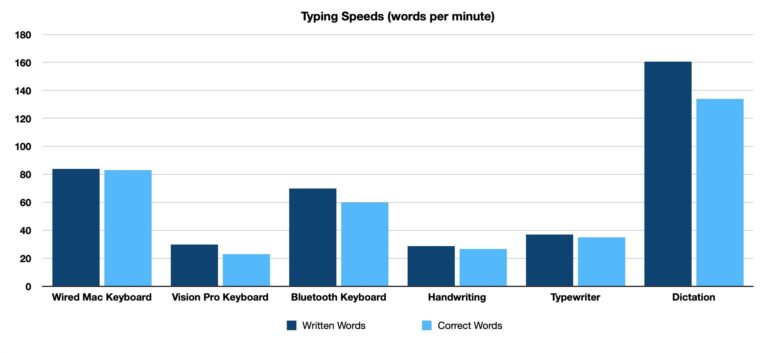
Graphic: D. Griffin Jones/Cult of Mac
It makes me feel a little better knowing that the Vision Pro virtual keyboard is about as fast as handwriting or using a typewriter. But on the other hand, the Vision Pro virtual keyboard is still finicky, frustrating and hard to use — with no physical feedback whatsoever.
But shockingly, if you really care about speed, nothing comes even close to voice dictation (unless you are an incredible typist). It sits up there in a league of its own.
So maybe, typing on the Vision Pro — if you don’t need perfect punctuation — isn’t so bad after all.