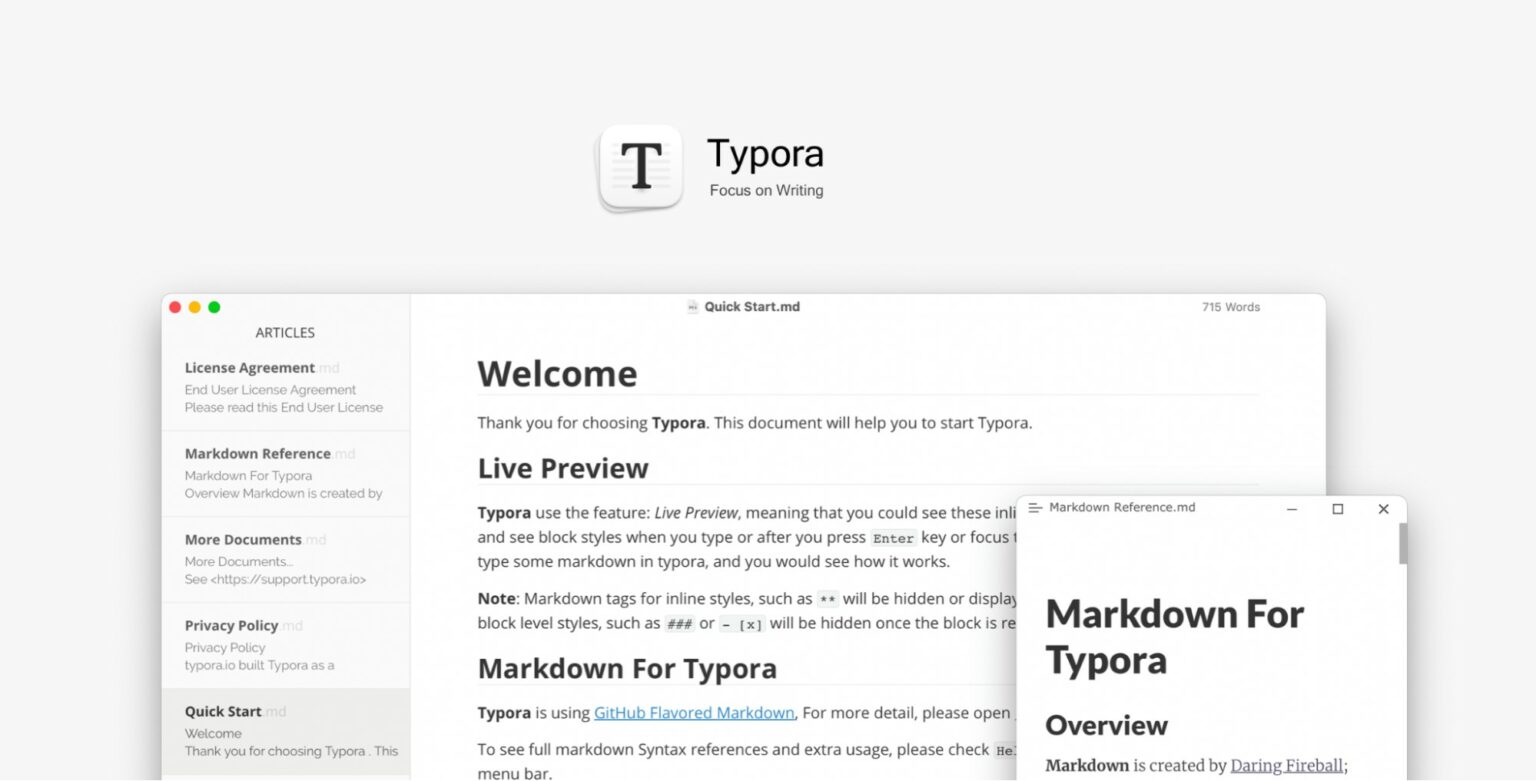Almost any writer or content creator can benefit from using a minimal Markdown editor like Typora. It’s a simple app that you can configure in many different ways to suit the formatting you need for your document, whether you’re writing a book, building a website, crafting a business report or simply blogging or penning an essay for school.
Typora: A minimal Markdown editor
Markdown came about as a way to make it easier for writers to work with text formatting in HTML — without finding themselves hip-deep in distracting code. That way they can focus on the writing.
In other words, Markdown is a plain-text format for writing structured documents. Many Markdown editors are lightweight text-to-HTML conversion tools that simplify formatting for items like notes, lists and headers, and also media like images and videos. There are tons of apps with various capabilities along those lines, but they’re not all easy to use.
‘A new way to read and write Markdown’
Typora proudly states it’s a “new way to read & write Markdown.” While it’s a simple and configurable document editor with a lot of possible applications, one of its main strengths comes down to strong Markdown support.
And it provides that support in a way that keeps things simple for you as both a content creator and a content consumer. Here’s Typora’s description:
Typora gives you a seamless experience as both a reader and a writer. It removes the preview window, mode switcher, syntax symbols of Markdown source code and all other unnecessary distractions. Instead, it provides a real live preview feature to help you concentrate on the content itself.
As a leading Markdown editor, Typora boasts the following features:
- Support for Github Flavored Markdown, a widely used syntax standard.
- A real live preview that lets you see your work in progress.
- Shortcut keys for simplifying common tasks.
- Advanced functions like code fences, tables, lists, footnotes, math blocks and more.
- Native features for Mac include autosave, version control, spellcheck and more. (Typora also works on Windows PCs.)
- Custom themes you control with CSS files.
- Export files as PDF or HTML.
Another aspect you should note is that Markdown is an open standard anyone can use. Working with Typora, you won’t have to worry about your content or its data getting locked in a private server or database. That could arise with apps using proprietary protocols.
What else can you do with Typora?
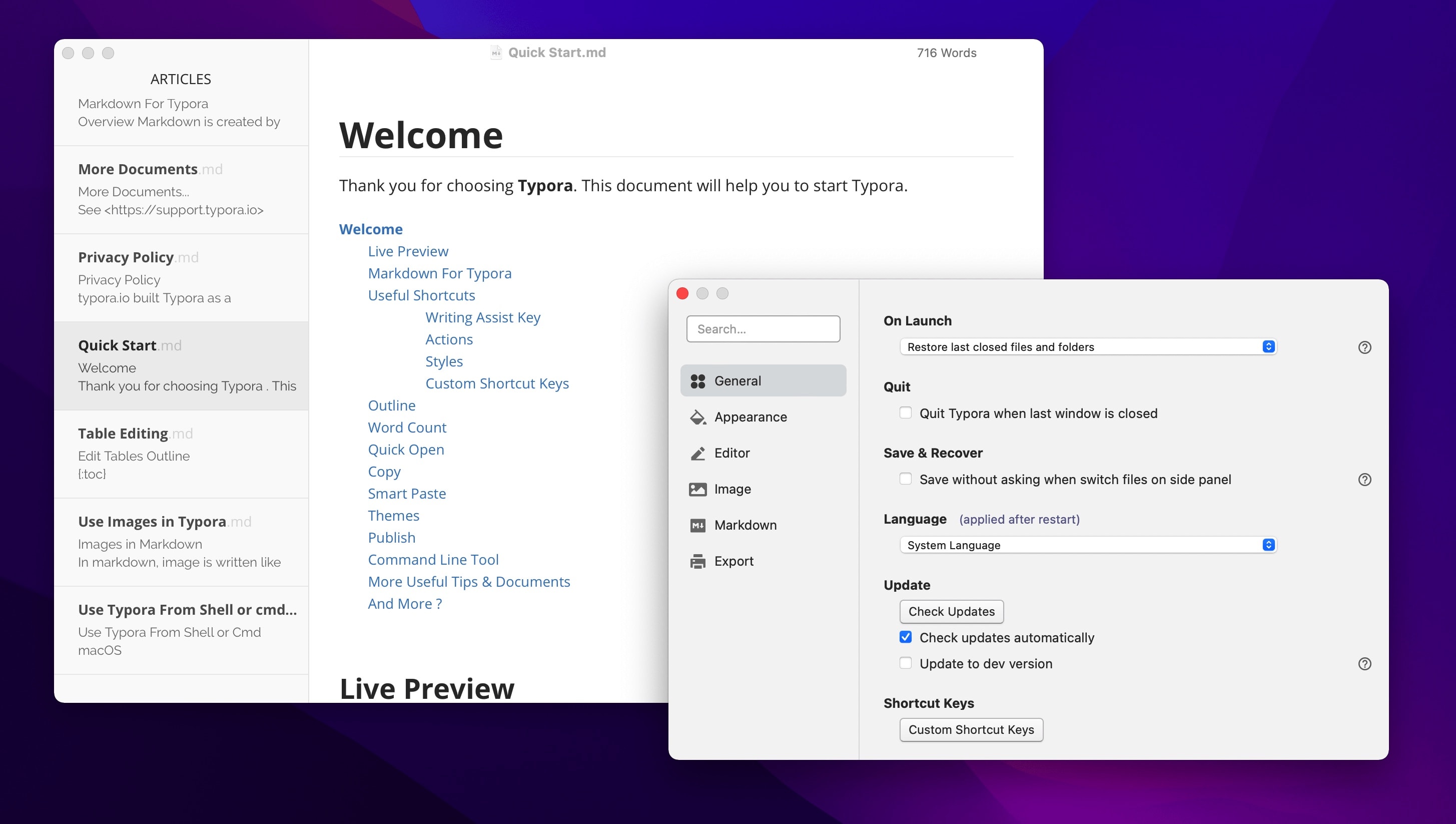
Photo: Typora
As the app’s creators like to say, “You focus on the content, Typora helps with the rest.”
Here are some of the Markdown editor’s main uses and functions:
Organize files. Typora allows you to easily manage files. It provides a file-tree panel and articles side panel (file list). You can organize files in your own way, including the addition of sync services like Dropbox or iCloud.
Outline panel. Automatically see the outline structure of your documents in Typora’s outline panel. This allows you to quickly go through the document and jump to any section with one click.
Import and export. Typora makes it easy to export a file to PDF, HTML (with and without styles) and Image formats. And you can import files, too. Formats for both import and export include docx, OpenOffice, LaTeX, MediaWiki, Epub and more.
Word count and more. See how large your document is in words, characters and lines. Typora can even generate an estimate of how many minutes it takes to read your doc.
Focus mode and typewriter mode. Typora’s focus mode helps you focus on one line by blurring lines around it. Typewriter mode always keeps the currently active line in the middle of the window.
Auto pair. You can auto-complete pairs of brackets and quotes just like a code editor does. Also, There’s also an option to auto-pair Markdown symbols, like * or _.
Themable. Typora provides a clean interface and multiple themes represent your content. And you will find more in Typora’s themes gallery.
Download Typora for free
In conclusion, if you’re a writer, you could use a document editor with strong Markdown support like Typora. It doesn’t get in your way when you’re creating content. It’s intuitive and easy to use for a wide variety of applications. And you can check it out for a couple of weeks in a free trial period before you buy.
Price: Free download; 15-day free trial for up to three devices; $14.99 for lifetime plan
Where to download: Typora