How can you install the watchOS 10 Developer Beta? While the release is months away, you might want to take it for a test drive or see how your apps work in the new release. Right now, you need to make sure you’re signed into your developer Apple ID and that you have developer betas turned on in the Settings app.
These days, the process is far easier. You no longer need to install a beta profile and reboot your watch a bunch of times to get it working.
How to install the watchOS 10 Developer Beta
watchOS 10 was announced Monday, June 5 at WWDC23. Some of the key new features include a brand-new widget interface, redesigned in-app user interface and more tools for hikers in the Compass app.
watchOS 10 won’t be released for everybody until September, alongside the Apple Watch Series 9. But registered developers can install it today.
Unlike other betas, installing the watchOS beta cannot be reversed. I strongly advise you not to put the developer beta on your primary watch signed into your Apple ID. In a few weeks time, a Public Beta will be more ironed out.
It’s a simple switch in Settings
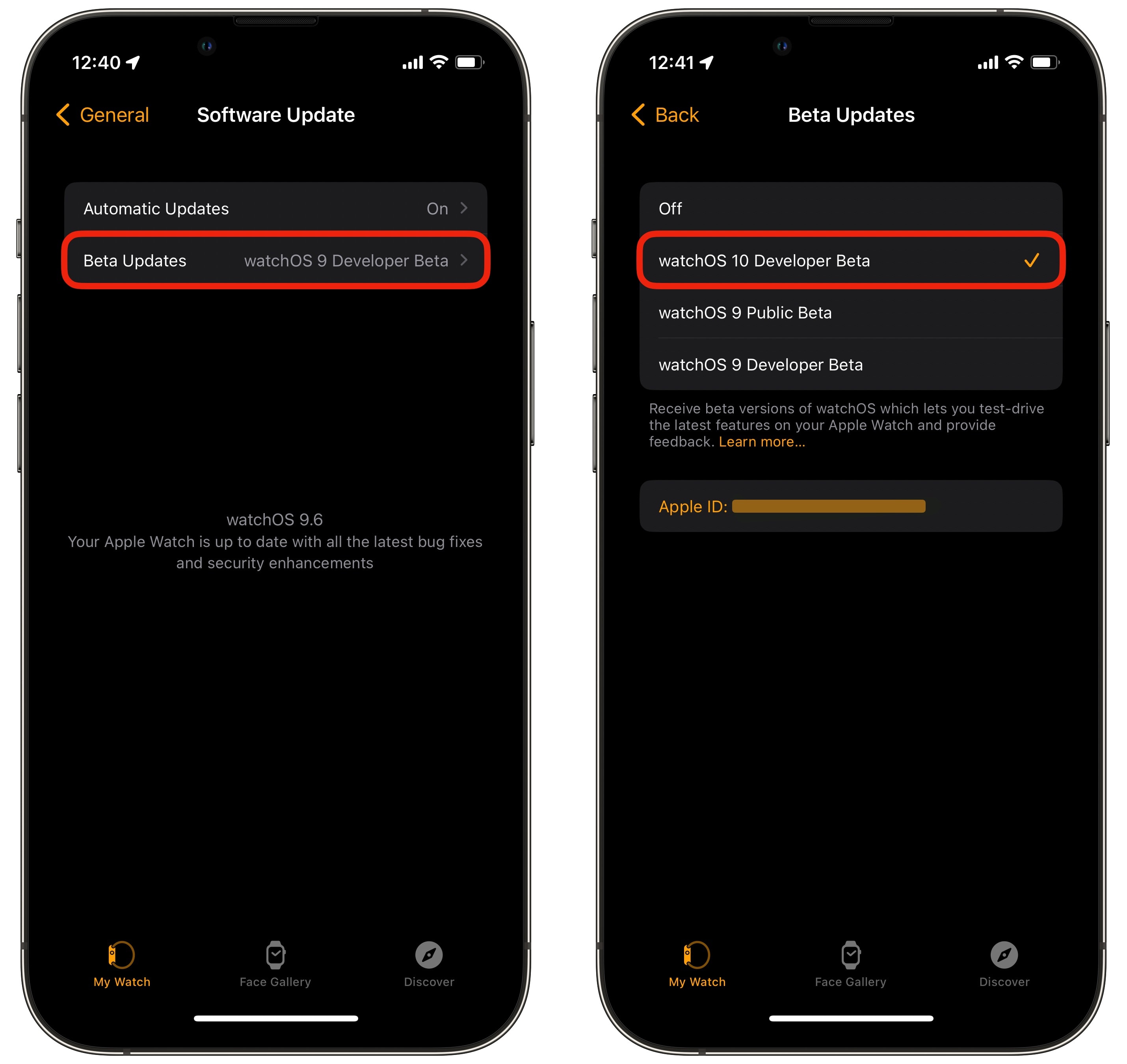
Screenshot: D. Griffin Jones/Cult of Mac
Go to Watch > General > Software Update > Beta Updates. Switch from Off or watchOS 9 Developer Beta to watchOS 10 Developer Beta. If you don’t see this option, make sure you’re updated to iOS 16.4 first.
After switching settings, you should see the watchOS 10 beta appear as a software update. If not, you may need to reboot your iPhone and/or Apple Watch first.
Tap Install Now to install the watchOS 10 Developer Beta. It may take longer than a usual software update.
At the end, you’ll reboot into the shiny new beta operating system! You can expect to get a new software update about every other week until September.



