The easiest way to convert a YouTube video to an MP4 for free is with an app called 4K Video Downloader for Mac and PC. This tool gives you all kinds of options for converting video and audio from YouTube, TikTok, Facebook, Soundcloud, Twitch and more.
If you want to save videos or podcasts to your computer to include in a video of your own, this app is the easiest way to download the highest-quality original.
It has other uses, too. If you’re going on a flight, or if you simply have a slow internet connection, you can use it to download what you want to watch in advance. If you’re privacy-conscious but you still want to watch a TikTok sent to you by a friend, you can download the clip without visiting the website.
Here’s how it works.
How to convert YouTube videos to MP4 for free
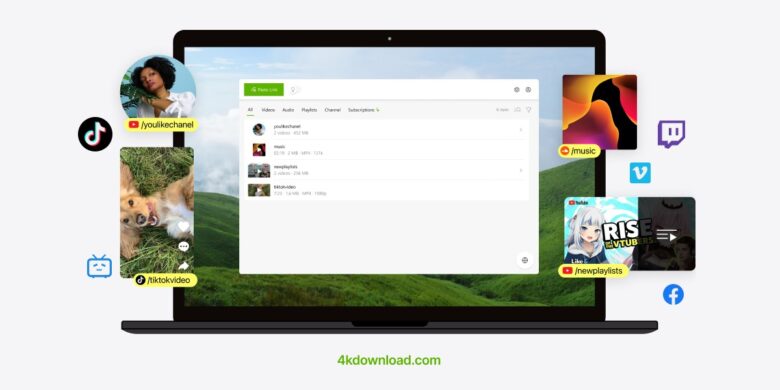
Image: Open Media
First, you need to install the 4K Video Downloader app. On a Mac, installing the app downloads the Intel version automatically, but it’s not the only version available.
If you go to the Downloads page and click the small arrow next to “macOS with Intel Installer,” you’ll see another option to download the “macOS with Apple Silicon Installer.” That’s what I strongly recommend to everyone with a newer Mac, as it’ll run with better performance.
The download page — and also the page that opens automatically when you first launch the app — prompts you to enter an email address, but this isn’t necessary.
Launching and using the app
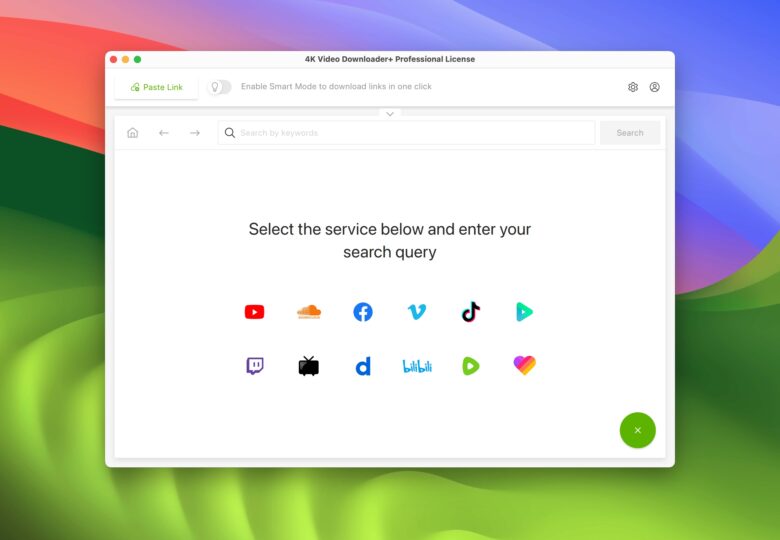
Screenshot: D. Griffin Jones/Cult of Mac
When you first launch 4K Video Downloader, you’ll see some helpful onboarding screens that teach you the basic functionality. There are a few different ways to download videos:
- You can copy a URL and paste it into the app.
- You can use the built-in browser to search and download the video all in one.
- You can enable Smart Mode to quickly set your preferences for video quality and platform compatibility. Advanced Mode gives you more options for video formatting and subtitles.
- Add YouTube channels or playlists and new videos will be converted automatically.
Just paste a URL
Converting a YouTube video to an MP4 from its URL is super easy. Copy the address out of the address bar in your browser, or when someone sends you an iMessage, right-click and click Copy.
In 4K Video Downloader, just click Paste Link. It’ll instantly convert the video.
It supports YouTube, TikTok, Facebook, Twitch, Soundcloud, Vimeo, Dailymotion, Naver.tv, BiliBili, Rumble and Likee.
To download an age-restricted video from YouTube, you will have to sign into your Google account first.
Use the built-in browser
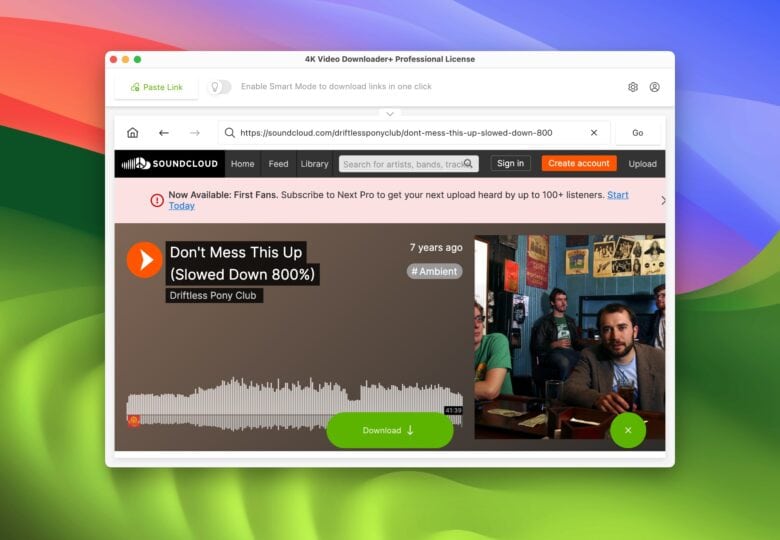
Screenshot: D. Griffin Jones/Cult of Mac
You can also look up and browse inside the app to download what you want. I clicked the Soundcloud button, found Driftless Pony Club, clicked on a song and clicked the big green Download button.
The browser window will minimize and you can watch the download in progress. Click the browser toolbar to bring it back up again and start another download. The Home button on the left takes you back to the shortcuts.
Download subtitles and change specific settings
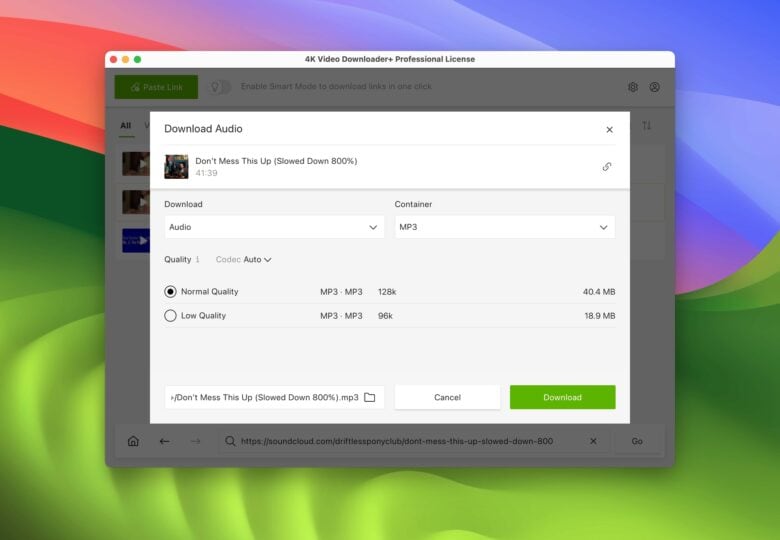
Screenshot: D. Griffin Jones/Cult of Mac
If you want to convert a YouTube video to MP4 with persnickety choices about the video codec, frame rate or which subtitles to download, uncheck the light bulb toggle switch. This switches from Smart Mode to Advanced Mode.
For downloading subtitles, you can pick any language available in the original video. It’ll download an SRT file alongside the video file. Most video players like VLC and IINA will recognize it with the same file name and turn on subtitles automatically.
Download whole playlists or channels
If you copy a link to a YouTube channel or playlist, click Paste Link to see two options. You can download the entire backlog or subscribe to have new content automatically converted.
Manage your subscriptions from the downloads page. Subscribed playlists and channels have a special icon on the right. Hover over it, click the ⋮ button and click Remove to unsubscribe.
If you sign into your Google account, you can also access your existing YouTube subscriptions, Watch Later playlist and private videos shared with you.
Clean privacy practices
The Mac App Store has a privacy report card that lets you know if the developer is collecting and selling your personal information. I’m always a little wary about apps that I download outside the App Store, because they don’t need to make the same disclosures.
Skimming through their privacy policy, it seems to be good news. Open Media “does not draw any conclusions about the data subject,” any data collected is kept “only for the period necessary.” In compliance with European regulations, you can always request to have all your personal information deleted.
Where to get 4K Video Downloader+
Download from: https://4kdownload.com/vd/
Price: Free with basic features, $25 lifetime unlock for personal use



