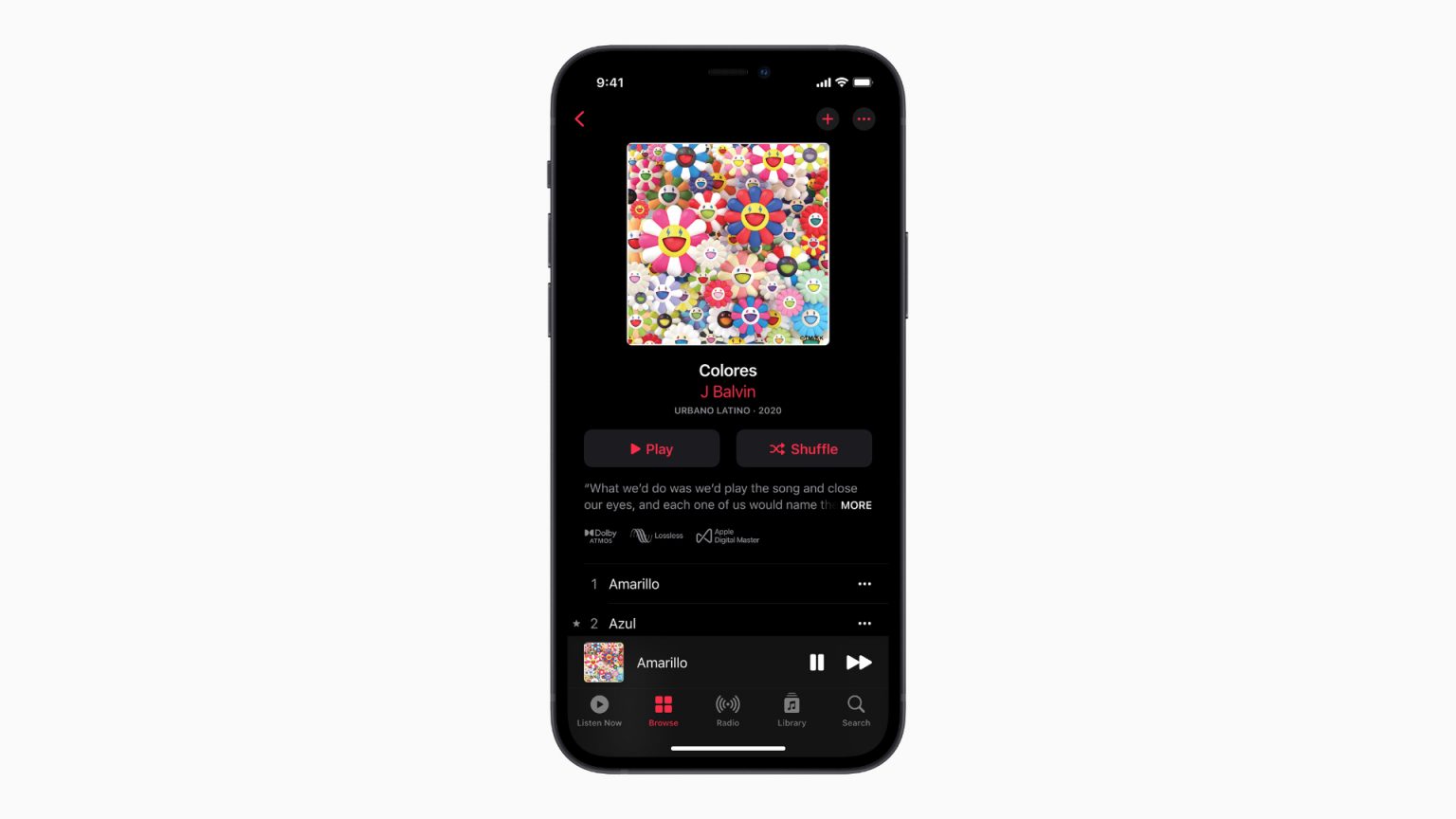Apple warned owners of iPhone 13 and its newest iPad models on Friday that restoring their device from an earlier backup can cause problems in Apple Music. A bug prevents some users from accessing the Apple Music catalog and settings, and from using Sync Library on their new device.
The problem affects only iPhone 13, the 2021 iPad mini and the new ninth-generation iPad. Installing a software update fixes the problem.
Apple Music bug affects owners of iPhone 13 and new iPad models
“If you restore your new iPhone or iPad from a backup, you might not be able to access the Apple Music catalog, Apple Music settings, or use Sync Library on your new device,” reads Apple’s new support document. “To resolve this, update your new iPhone or iPad.”
You can do this by following these steps:
- Open the Settings app.
- Tap General.
- Tap Software Update.
- Select Install Now.
- Wait for the update to download and install.
Apple Music should work normally after you install the update.
Day-one update for new Apple devices
Those receiving an iPhone 13, 2021 iPad mini or new iPad today already confirmed that Apple made a day-one iOS 15 update available. Its release notes mention “important security updates” and a fix for widgets, but nothing else.
Apple seems confident, however, that the update works. The only other thing you can do to avoid the Apple Music bug is set up your new device from scratch, rather than restoring from a backup of your old iPhone or iPad.