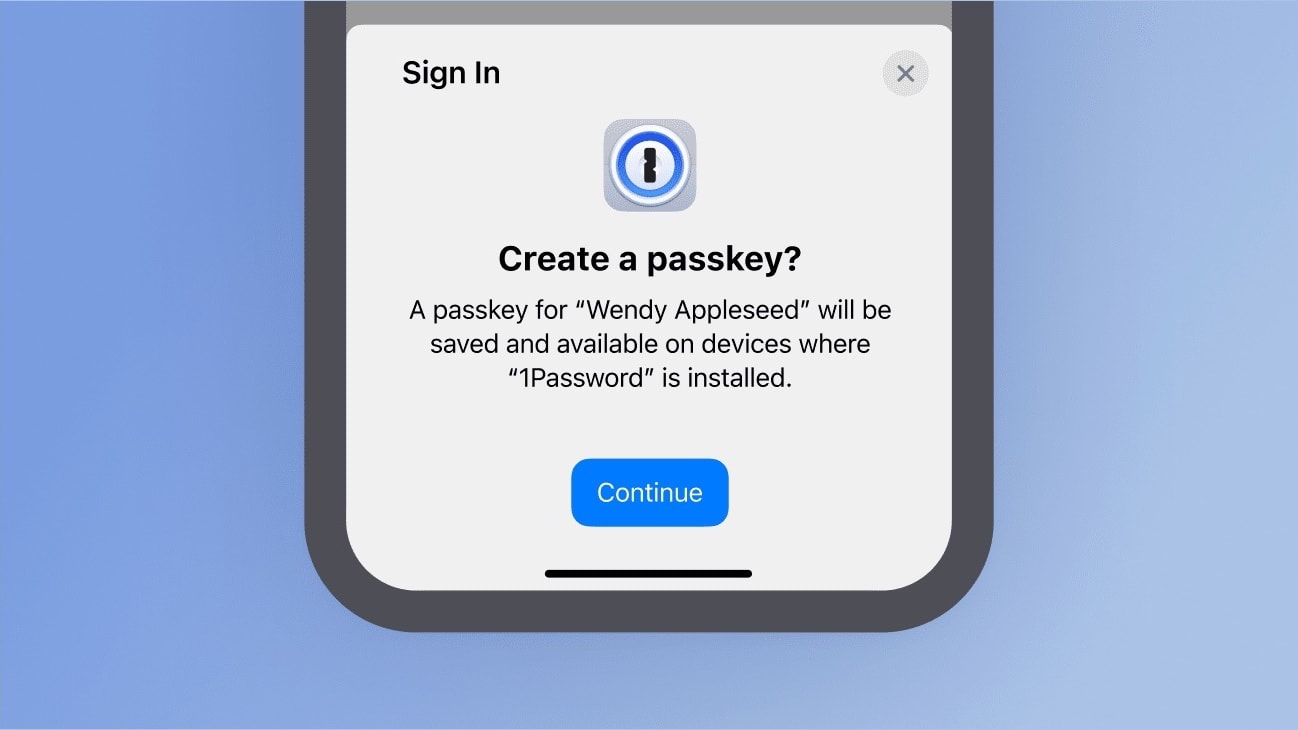The popular password-management application 1Password added support for passkeys on Wednesday. The feature is now available on desktop and mobile versions of the software.
The intent of passkeys is to use biometric systems to free users from the hassles of remembering passwords for websites and apps.
1Password gets on the passkey bandwagon
For many years, passwords were a necessary evil of computer use. They’re convenient but not very secure because they can be phished, stolen or compromised. Apple, Google, Microsoft and others collaborated on an improvement: passkeys. These use biometric systems already built into phones and other computers to create a unique digital key. That digital key can then authenticate the user on websites that utilize passkeys.
Add 1Password to the list of applications that support the new tech.
“Starting today, you can save and sign in with passkeys using the desktop version of 1Password in the browser, as well as your iOS 17 and iPadOS 17 devices,” product manager Travis Hogan announced in a blog post. “You can also use 1Password on any device to view, organize, and share your saved passkeys.”
“Passkeys are the best form of passwordless authentication that balances security and convenience, and 1Password is committed to enabling all businesses and consumers to embrace them,” said Steve Won, chief product officer of 1Password, in a statement.
Now available
Mac users can download the application, as can iPhone and iPad users. It’s $2.99 per month for an individual and $4.99 per month for a family. Business pricing is available, too.
To be clear, a special application is not required to use passkeys any more than a password-manager app is necessary to use passwords.
Benefits of passkeys
One of the reasons passkeys are more secure than passwords is because there’s both a public key and private key. Each is necessary to access a website or application, so a hacker with only the public key has nothing useful.
A user’s Apple devices automatically share passcodes between them, so your iPhone and Mac use the same one.
For more info, read the Cult of Mac guide on how to join the awesome password-free future and use passkeys.
The companies behind the technology are fully on board. Apple’s online store already started allowing users to sign in with a passcode, as did iCloud.com and Apple’s dev site. Google’s websites use passcodes, too.