 Twitter might be going through a turbulent time, but for many of us in the tech community, it remains our de facto town square — a place where we can meet to share our views, opinions and hopes.
Twitter might be going through a turbulent time, but for many of us in the tech community, it remains our de facto town square — a place where we can meet to share our views, opinions and hopes.
Like most of us here at Cult of Mac, I’ve been using Twitter for years. And although I’ve switched between clients more than a handful of times, my favorite Twitter app is Twitterrific.
In fact, I’d even say that Twitterrific is the best Twitter client for iPhone and iPad. Stick around to find out why.
Twitterrific: Best Twitter app
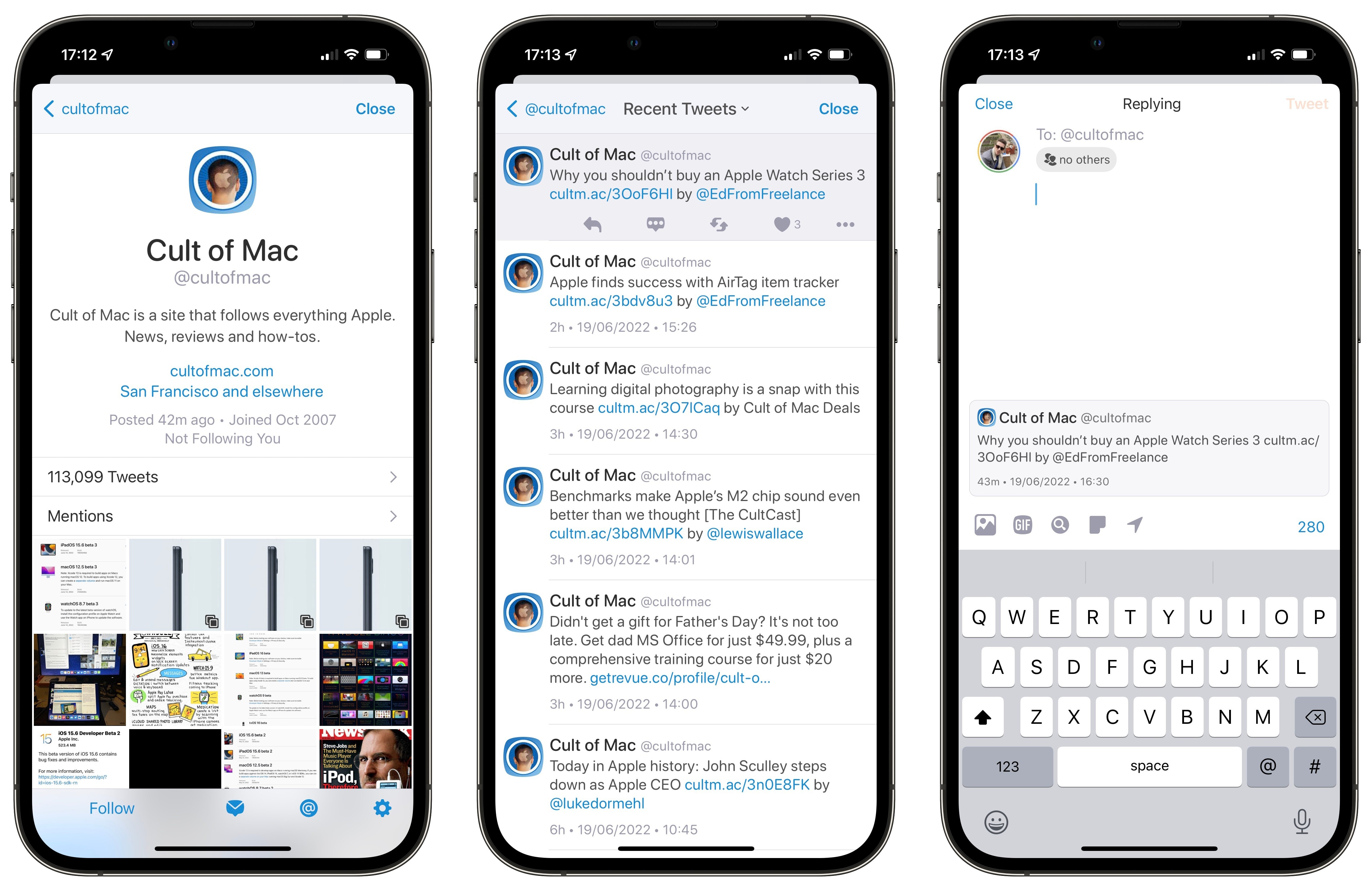
Screenshot: Joe White/Cult of Mac
Get rid of promoted tweets
First and foremost, Twitterrific on iOS and iPadOS removes promoted tweets from your timeline. If you’ve been using the official Twitter app (or even browse Twitter on the web), you’ll know what I’m talking about. Promoted tweets are in-timeline ads, cunningly positioned amongst tweets from accounts you actually follow.
If you don’t like that kind of subtle advertising, you’ll be thrilled to know that Twitterrific removes promoted tweets.
I also think that on an aesthetic level, the design of Twitterrific’s current release on iPhone and iPad, in particular, is spot on. This version (6.3.7) offers a clean, responsive design that puts your timeline at the front and center – and in chronological order, too.
Twitterrific offers other smart features like ‘muffle tweets’
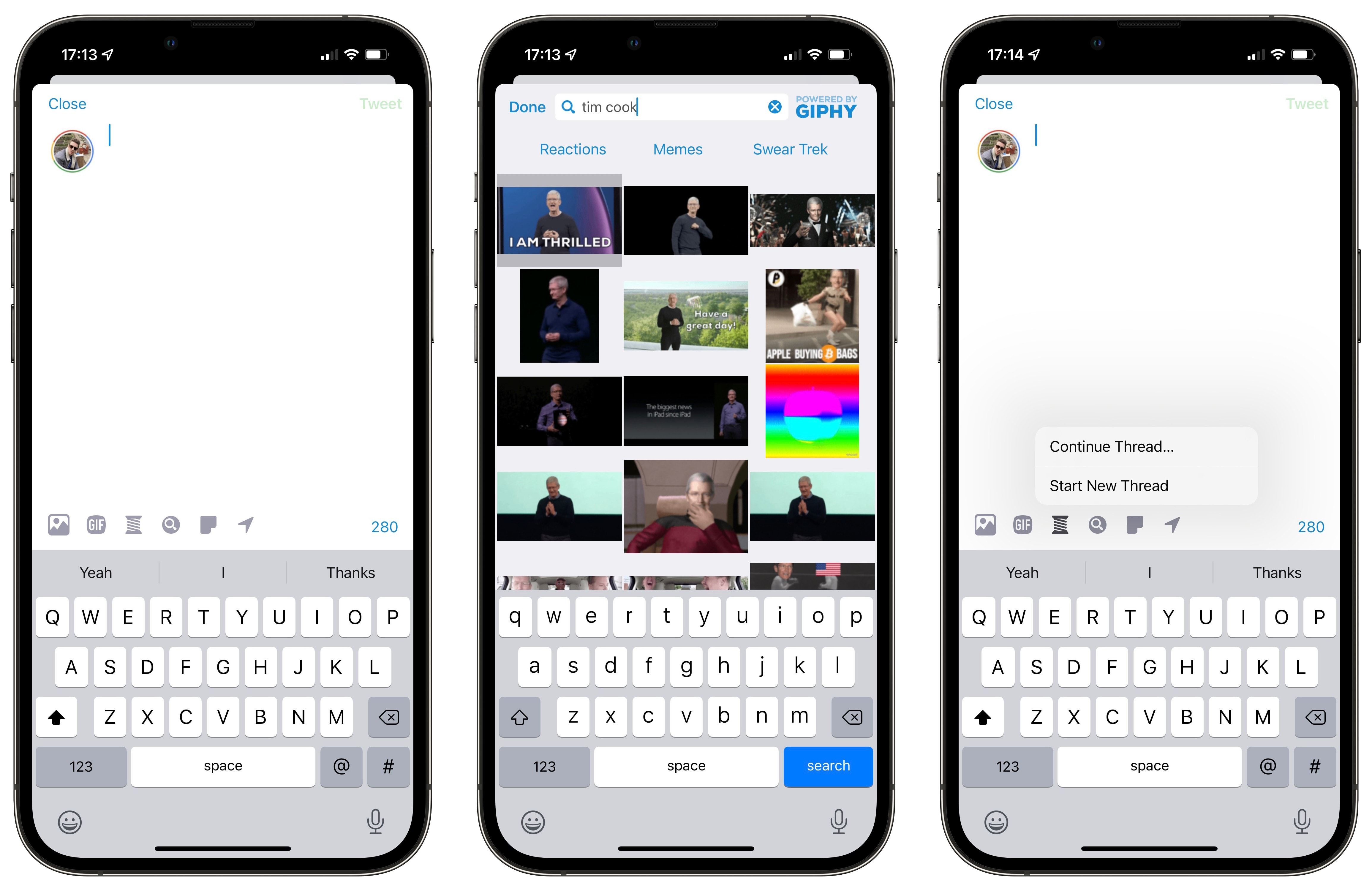
Screenshot: Joe White/Cult of Mac
Add to that Twitterrific’s smart feature set. This includes a popular “muffle tweets” option. This lets you mute accounts, words, phrases, hashtags and domains from your timeline in order to escape from spoilers or unwanted tweets.
For instance, if you can’t watch an Apple keynote live but still want to check in on Twitter during the event, this feature can limit your chance to seeing spoilers about the biggest surprises in your timeline.
Editing tweets is another of Twitterrific’s helpful features. While an edit button still isn’t officially available on Twitter’s platform, Twitterrific offers a “delete and edit” feature for those times when you mistype a tweet. It works like a charm.
More Awesome Apps
Apollo: Best Reddit clientNoir: Best Safari extension
Mela: Best recipe app
SwiftScan: Best scanner app
Twitterrific Twitter client works on iPhone, iPad and Mac
Twitterrific is also available on Mac, and the service offers timeline-sync between devices using iCloud. It’s great to browse your timeline on iPhone (or iPad), and pick up where you left off when you sit down at your Mac. It offers built-in support for GIPHY search, a diverse range of themes, and excellent accessibility features, too.
Get Twitterrific
Twitterrific is a free download on iOS and iPadOS — although the free app is supported by in-app ads. These can be removed for a $1 monthly fee. On the Mac App Store, Twitterrific carries a one-time fee of $8.
Price: Free (iOS and iPadOS) or $8 (macOS)
Available from: iOS and iPadOS App Store and macOS App Store
Awesome Apps is a Cult of Mac series highlighting the best apps around. We feature our favorite apps as well as new and notable ones. Apps are transformative, and these are the best.
![Why Twitterrific is the best Twitter client for iOS and iPadOS [Awesome Apps] Sleek design, power features, no promoted tweets ... what more could you want?](https://www.cultofmac.com/wp-content/uploads/2022/07/C0C24759-9BAA-4DF5-A0A1-8D34AEEF1CDA-1536x864.jpeg)

