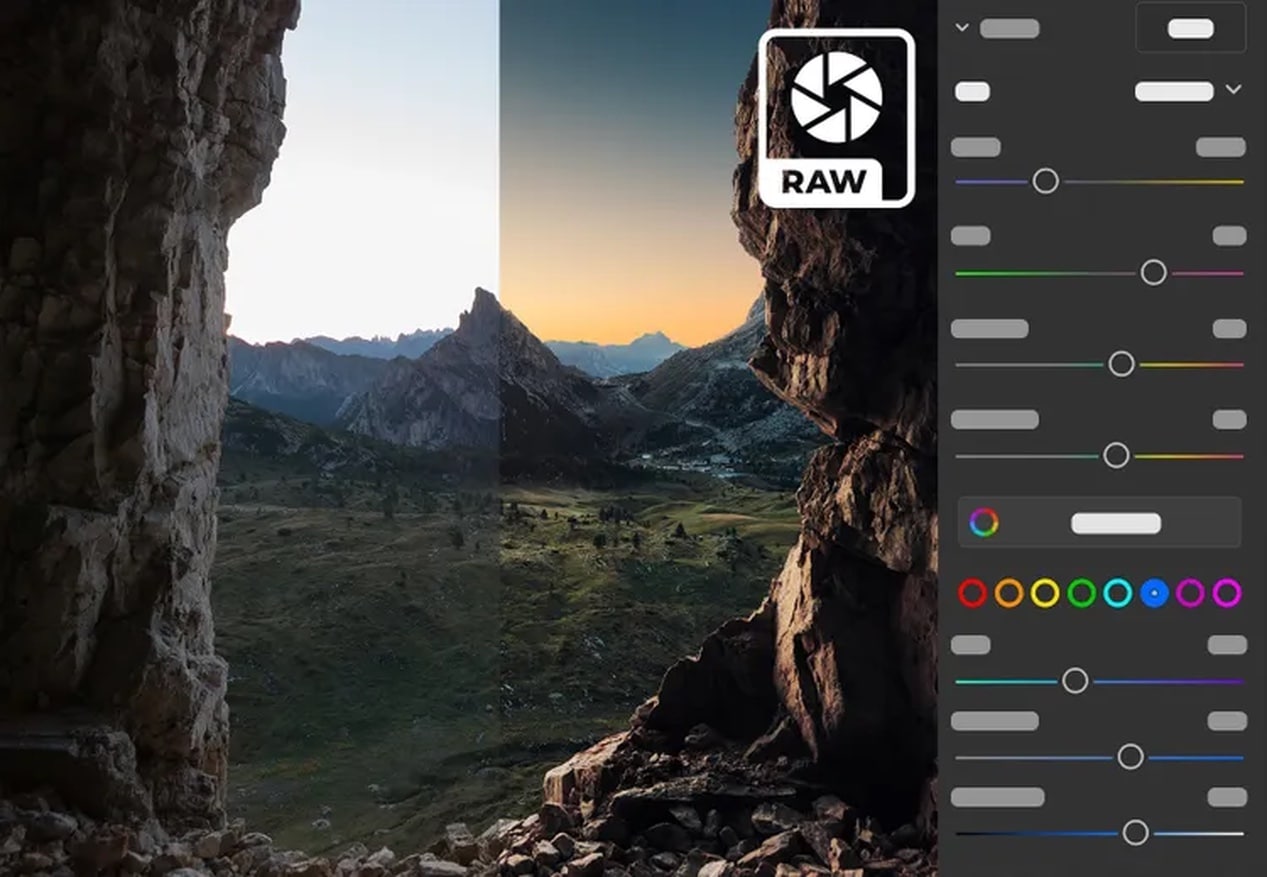The just-released version of Photoshop on iPad lets users work with raw photos, making adjustments to images right out of the camera. And the new Illustrator on iPad adds a Vectorize feature, converting any image into a crisp, vector graphic.
The announcements came out of the Adobe Max conference, which kicks off Tuesday.
Photoshop for iPad in the raw
Adobe Photoshop 3.0 for iPad just gain the ability to work with images in a variety of raw formats. “Now you can import and adjust your raw photos from iPhone 12 & 13 Pro (ProRAW) or your digital cameras. Edit your images with adjustments and settings that leverage the power of Adobe Camera Raw,” promises the developer. Adobe created a “how to” to get people started using raw in Photoshop on iPad.
In addition, the iPad version of Photoshop now lets users convert layers into Smart Objects so that transformations and filters stay non-destructive. And the Dodge and Burn tools jumped directly from Photoshop on desktop with all the options.
Convert sketches into vectors with Illustrator on the iPad
Adobe Illustrator 2.0 for iPad adds Vectorize, a new feature that lets users turn any hand drawn sketch into a vector graphic. Take a picture of a drawing and select Vectorize to make Adobe Sensei machine learning technology convert it to a vector graphic. This can then be edited.
And that’s not all. Illustrator 2.0 for iPad also lets users create and apply artistic or calligraphic brush strokes to their artwork. And blend one shape into another across a specified number of steps. In addition, Adobe added the ability to reorient or resize a multi-point curved or line segment in an object.
Get them now
The iPad versions of Photoshop and Illustrator started off with fairly minimal feature sets but Adobe has worked to steadily add to their capabilities.
They’re available now from the App Store. Photoshop for iPad is free to download but requires a $9.99 monthly subscription or a $79.99 yearly subscription. The same is true for Illustrator on iPad.