 Every time I think I can’t possibly discover other awesome, useful or fun new apps, I find a game or utility that makes something in my life just a little better or easier.
Every time I think I can’t possibly discover other awesome, useful or fun new apps, I find a game or utility that makes something in my life just a little better or easier.
This week, a couple of great utilities, a way to simplify your photo editing process, and a ridiculously addictive game all managed to impress me. But surely these are the last good ones out there, right? (Want to tell me about another awesome app? Send me an email or find me on Twitter at @IanFuchs.)
Batched

Photo: Adva Soft
Sponsored: It seems like every time I edit any of my photos – whether they’re shot on my iPhone or my DSLR – I always make the same kinds of modifications. Increase the contrast, boost the saturation, and (if I’m posting to Instagram) add a little vignette. With Batched, applying those edits in bulk is dead simple.
Batched is designed as an easy way to edit multiple photos as once. Simply launch the app, select as many photos as you want to apply the same edits to, and start tweaking things. In real time, you’ll see those edits across all your selected images.
If you find yourself needing to make a few specific adjustments to one photo in particular, simply tap on that image, unlink it from the others, make your refinements, then link things back up. Now you can apply any remaining tweaks, edits or stylistic effects across the board. With Batched, editing a batch of photos is easy and well worth it for anyone editing photos on their iPhone or iPad.
Download from: App Store
Price: Free (with Premium in-app subscriptions from $4.99)
Blackbox
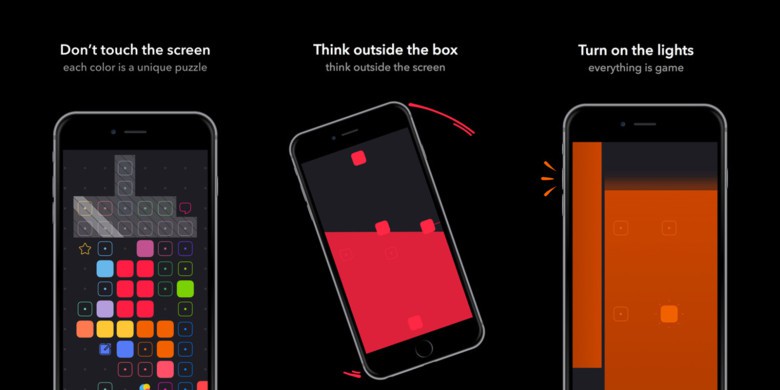
Photo: Ryan McLeod
I don’t play many games on my iPhone, but when I do, they’re always the most ridiculously addictive ones. Even though it’s been around for some time, this one was new to me. And the more I played, the more I discovered that Blackbox was right up my alley.
The game may seem simple on the surface, but it quickly evolves into super-complex thinking in a matter of a few levels. Gameplay is all around completing a task (or series of tasks) in each level to fill in all the boxes. Sometimes, that can be something as simple as tapping in the right spot.
Other times, it’s less intuitive — think turning off Wi-Fi, launching the game with 100% battery, restarting your device, or even setting your clock back a day. It’s fun and quirky and forces you to think very seriously about the instructions to figure out how to beat each level.
Blackbox won an Apple Design Award back in 2017 and continues to add more levels, with unique challenges to flex your mind in new and creative ways.
Price: Free (with in-app purchase to unlock additional levels)
Download from: App Store
Super Agent

Screenshots: Super-Agent.com
It has been almost four years since one of the most annoying internet experiences went into effect: the cookie banner. And while I’m a huge proponent for accepting all cookies (delicious, right?), being prompted to do so every time I visit a website is getting a little obnoxious.
With Safari extension Super Agent, you can auto-accept cookies and third-party scripts across a huge number of websites without the interference of the pop-up box, banner or dickbar interrupting your experience. Best of all, you can set Super Agent to automatically accept or deny different cookie and script types, based on their usage. This means that you could give the thumbs up to functional scripts, but block any analytics- or tracking-related scripts that might be scraping your data for advertisers.
While Super Agent isn’t the end-all-be-all solution, it does make the web a little better while giving you some control over your data. And it certainly makes the web a little less annoying. Especially if you spend a significant amount of time using Safari on your devices.
Price: Free
Download from: App Store or at Super-Agent.com
Home Widget

Photo: Clément Marty
It seems like every day there’s a new smart home gadget on the market. Most you probably don’t need. But when it comes to lights and outlets, they can be extremely useful.
The trick is making the controls equally convenient. Home Widget does exactly that. It’s a convenient and customizable HomeKit widget for your iPhone or iPad.
Within Home Widget, you can choose from the standard iOS widget sizes, then customize the widget color, icon, label and action. Then, simply add it to the Home screen or Today View on your device, and you have instant access to HomeKit toggles.
Forget needing to hunt for the Home app, dig through Control Center or talk to Siri. Home Widget puts your smart home controls at your fingertips.
Price: Free (with in-app purchase/subscription)
Download from: App Store
![Useful utilities, an excellent batch photo editor and a great game [Awesome Apps of the Week] Awesome Apps of the Week](https://www.cultofmac.com/wp-content/uploads/2022/04/img_0216-1536x893.jpg)

